- The SEO Toolbox
- Posts
- SEO Tip #2
SEO Tip #2
Keyword research that works!
TL;DR
Use Google Search Console's regex to find ranking keyword questions. Create blog posts answering those questions and submit your sitemap to Google for faster indexing. Expect results in 45-90 days for edits and 3-6 months for new pages.
Hello again!
First, let me thank all of you who are here for the second time! It’s so awesome to have a platform to share ideas and SEO tips in a more in-depth manner. If this is your first edition, welcome. You aren’t too late to the game! This is only the second tool in my SEO toolbox so don’t worry about being behind. I highly recommend checking out last week’s newsletter. If you don’t want to read it, I promise it won’t crush my spirit…too much anyway.
My goal with each newsletter is to provide you with an actionable tip to help your SEO game for your business. If it doesn’t move the needle, what’s the point, am I right?
Dad Joke:
Have you heard the joke about the jump rope? No? I’d skip it.
Who doesn’t love a good dad joke!?!
SEO Tip #2
If I didn’t lose you after that dad joke, I know you’re in it for the long haul. You’re going to need Google Search Console for this tip. So if you don’t have it, let me know by replying to this email. Google Search Console is every business owner’s and SEOs freaking best tool in the toolbox. It’s 100% FREE and it has so much value!

Google Search Console
Open up Google Search Console, just like last time. Today we are going to focus on keyword questions. I posted a short video on TikTok about this but had quite a few people reach out to understand it better. So, newsletter feature.
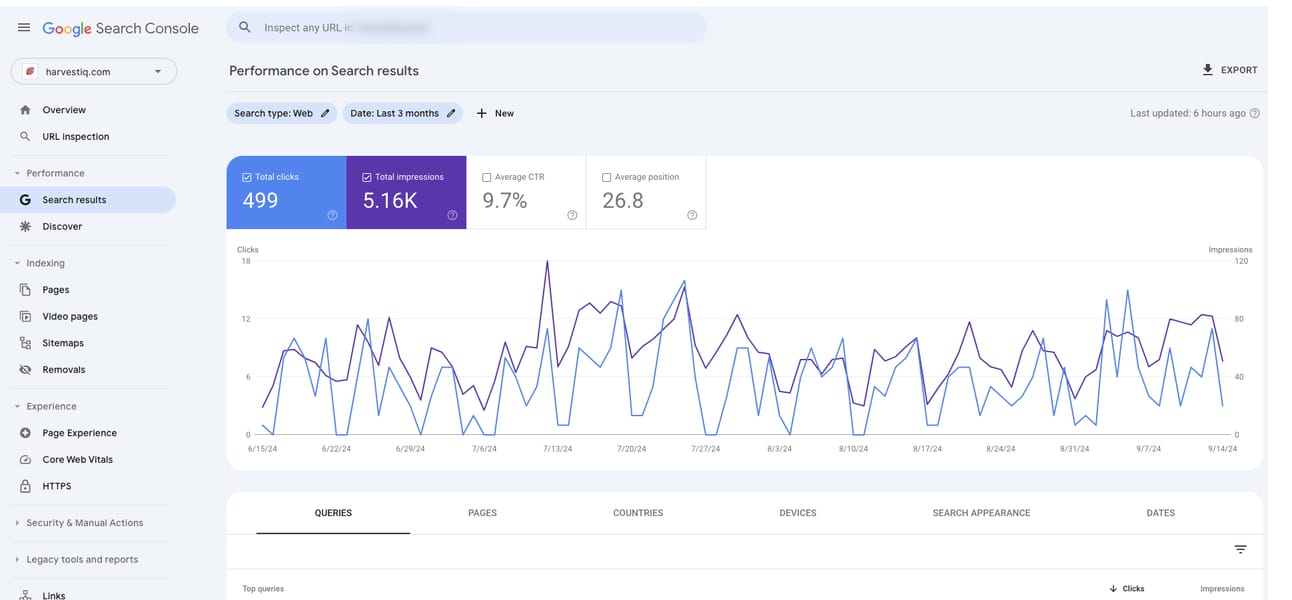
Search Results - Google Search Console
We’re going to be in Search Results again, over on the left-hand side. You’ll see that date is set to 3 months, and we’ll leave it there for now.

New Search - Google Search Console
We’re going to be selecting the + New button to the right of the date. Then we’re going to click Query at the top.
That should pull something up that looks like this:

Query - Google Search Console
Now we are going to click: Queries containing and bring up that drop down.

Custom Query - Google Search Console
Now we are going to select Custom (regex) from that list. Now you should see this:

Custom regex - Google Search Console
Regex stands for regular expressions, which is a really powerful line of code to search strings of texts. You don’t need to remember that, just a moment of nerding out for me.
Anyway.
We’re going to be pasting a custom regex code into this spot.
^(how|why|can|what|where|when|who|which|whose|whom|does|do|is|are|was|were|could|should|would|will|did|may|might|shall|must)\b
If you are curious what this regex does is search for all strings of texts that form a question. How, why, can… the list goes on. We’re going to use this to see what keyword questions we may already be ranking for.

Regex - Google Search Console
You will leave the matches regex in place and then hit apply.

Queries - Google Search Console
If you scroll down, you’ll see a list of questions your site already ranks for. The idea is to select one that gets a lot of traffic. Sometimes you may need to change your date filter at the top to 12+ months to see results.
Click the question that gets impressions and then select pages.
You’ll see a list of pages that are ranking for this question. Most of the time this page isn’t geared to answer that question. So instead, you’ll create a new page, most likely a blog, with that question as the title. You’ll use it to create an entire blog post around that question.
Things I would include in your blog:
Frequently Asked Questions
Images
Infographics
Videos
Anything that a user would find helpful.
Once it’s done you are going to make that post live.
Now you are going to come back to Google Search Console and submit your sitemap. Most website builders come default with a sitemap generator. (this is going to be something like URL.com/sitemap.xml)
You are going to browse to the sitemap on the left-hand side of your screen and then submit your sitemap URL.

Sitemap - Google Search Console
Sometimes you have to do it 2-3 times before it picks up the new site. We are doing this to show to Google that a new page is live and we want it indexed.
Now, SEO is one of those things that seeing results is dependant on a few different things:
how old is your website
how old is the webpage you’re editing
how much authority does your website have
how much traffic do you have
I would give 45-90 days to see results for pages that are just edited.
I would give 3-6 months or more for new pages.
It could happen sooner or later because it depends on the above bullet points.
If your site is 5 years old, gets a lot of traffic, has a lot of keywords, and tons of authority, then you will probably start to rank faster.
However, if your site is brand new, you’re going to be here a while waiting for results.
The best way to speed this up would be by getting backlinks. I will break this down in a future edition!
That felt good getting it all out there. I hope this week’s edition helps you achieve your SEO goals. Now for my favorite part. Ask me your SEO questions! If they are short, I will post them on my TikTok, otherwise, they might make it on a newsletter!
I’m currently working on a digital course to teach small business owners how to do SEO on their own and drive revenue. Join the waitlist and get a discounted pric